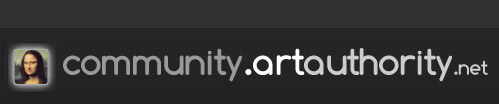Check out our YouTube Channel
Art Authority is a comprehensive collection of works by over 1,000 of the western world's major artists, from ancient times to today. At your fingertips! Organized by period and artist, Art Authority's 90,000+ paintings and sculptures are downloaded as needed and displayed chronologically for each artist, with detailed captioning. In-depth information about the periods and artists is also available.
From the earliest creative pieces to the latest modern and contemporary works, Art Authority provides an impressively displayed, carefully selected, well organized view of the western art world that is both broad and deep.
Features include:
Easy navigation
Ancient, Byzantine, Gothic, Renaissance, Baroque, Romantic, Impressionist, Modern and Contemporary periods
Special section on American art
Art movements and/or nationalities within each period
Overall index to all 1000+ artists, plus indices for each period
Captions with work title, date, location and other details
in-depth information about the periods, artists and many of the works is also available.
Full-screen slideshow display, with user-settable transitions
Gallery-like, scrolling thumbnail view
Save images for later use
Art Real Size: instantly see and understand the actual size of works.
Art Near Me: search for art based on your location.
Share works through AirDrop, mail and social networks.
How does Art Authority bring this vast world of art to you? We download most of it all from our own servers, where it's been optimized for quality, size and speed. For more recent works still under copyright, Art Authority downloads from an authorized Web site instead. The result: a comprehensive, continual view of western art from its origins through current times.
Device: iPad, iPhone, iPod Touch, Macintosh
Primary category: reference
Secondary category: entertainment
Copyright: 2009-15 Open Door Networks, Inc. and Project A, Inc.
Version: 3.6 (iPhone), 4.8 (iPad), 3.5 (Mac)
Consultant: Jennifer Longshore, M.A. Art History, Southern Oregon University
Support email: ienvision@opendoor.com
FAQs
How does Art Like This work?
Art Like This, which magically displays works similar to the one you are looking at, is a combination of technology and taxonomy. The Art Authority database organizes works by a number of their characteristics, such as artist, period, and subjects. The database server also does hi-tech analysis and comparison of works based on intrinsic properties of those works, such as their colors and complexity. All these factors are combined together for each work, and compared to the work you're looking at. Those works that are "closest" are then returned from the database and displayed by the app (in order of closeness to the work, so you see the ones that are most like it first).
How do you fit so much art into the product?
Art Authority provides access to multiple gigabytes worth of art. Most of that art is stored on our servers, where it is catalogued and optimized for download speed and quality. Works not in the public domain are downloaded from authorized servers.
How are Art Authority's works organized?
Art Authority is organized into periods. Each period contains relevant groups of exhibits, such as by movement or nationality. Each of those groups contains a list of shows for each artist, and those shows contain the works themselves. For each artist, works are displayed in chronological order, with works of unknown creation date included at the end. Periods also contain overview shows that provide samplings of works from that time. There is also an alphabetic index for all artists in the app, and for artists within particular periods.
Have you licensed all the 90,000+ works included with the product?
Most of the art displayed by Art Authority is in the public domain and does not need to be licensed. For works still under copyright (from 1923 on), we download the art from authorized Web servers and display it similar to the way any Web browser would.
Where can I get a list of the artists included in Art Authority?
You can find this here.
I would like to make some suggestions for this app. How can I do this?
Go to our support message board, and you will see a number of forums on our applications. There is a forum specifically for our art apps, including Art Authority. You can leave comments, corrections and questions there.
Why do I need Internet access to view the art and artist information?
There is simply too much art to include it all in Art Authority.
Storing the art on our server lets us add works and caption details much more easily.
We can optimize the art for the specific platform accessing it
It is easier to correct the rare error.
For works under copyright, downloading from authorized Web sites is the only practical option.
Artist information is obtained from third-party Web sites such as Wikipedia.
Do I always need Internet access to view the art?
With the latest version of Art Authority for the iPad, you can now view art offline that has been previously viewed. The art that you have already viewed is stored (cached), and the number of works to be stored can be set by the user. You must still be online to view information about the artists from third-party Web sites.
Why are there differences in speed, resolution and captions between shows for older and more modern artists?
Some Modern works and all Contemporary works remain under copyright and come from other, authorized Web sites. We cannot move these copyrighted works to our server and optimize them for performance and quality, as we do with older works in the public domain. Further, we cannot easily alter the captions that are associated with the more modern works that come from those authorized Web sites.
How do I tell if a work is in the public domain or not?
In the iPad version, for works still under copyright, the top plaque will include the Web site from which the image is downloaded. For the Mac and iPhone versions, the show for any artist with works still under copyright begins with an image indicating the Web site from which that artist's works are downloaded. (You can view this site using the "View Image in Web Site" button.) In the case of certain popular artists who have a number of works in both the public domain and under copyright (such as Pablo Picasso), there are two different shows for the artist. The works in the first show are in the public domain.
How did you choose the major works in the Overview for each period and which artists to include?
These works were determined through research using online resources such as large, commonly referenced art Web sites and other reference sites like Wikipedia.org. We also consulted with a university art history professor in a number of different areas of the product.
There's a mistake in one of the captions. Isn't this supposed to be the "Art Authority"?
For the shows where we supply the captions, we rely mainly on research resources on the Web. Please contact us with comments, corrections or desired additions. You can leave a post on our our support forum.
I was looking for a particular artist I couldn't find in the app. Why the omission?
Art Authority provides access to works by over 1,000 artists of the Western world. Their inclusion is based on Web research as to the most influential Western artists, as well as information from our art history consultant and other sources. If there is a particular artist you would like to see added, you can leave a post on our our support forum.
Why do only certain artworks and locations have hyperlinks to articles about them in the iPad version?
Art Authority includes over 90,000 artworks and 2,000 locations. It is logistically difficult to provide information for all of these, especially the more obscure ones, so we have focused on providing articles for major works and more prominent locations.
How did you choose the subjects used to search for artworks in Art Authority for iPad?
While categorizing the works, we found the most common themes and designated those as keywords that are used to search for artworks.
Why do some artworks relevant to a subject not show up when I search on that subject in the iPad version?
With over 90,000 works of art, we label the works as completely as possible. Some works, particularly more major ones, are bound to be more thoroughly labeled than others.
How do the versions for each platform differ?
Each platform version is optimized for that platform. For instance art for the iPhone does not need to be as large as for platforms with larger screens like the iPad or the Mac. The art still looks great on the iPhone, but has been optimized to download as quickly as possible, which is especially important over 3G. The user interface for each platform has also been specifically designed for that platform. The Mac version, for instance, includes standard Mac features like full menus, preferences and online help. And of course the iPad version takes advantage of the large, multi-touch screen by presenting a virtual museum environment.
Where do I get information about the artists in Art Authority?
While running a show about an artist on the iPad, tap the top plaque. While in full screen mode, tap the "i" button. On the iPhone, tap the globe button and then tap About This Topic. While running a show on the Mac, click the "i" (Topic Info) button at the top.
Where do I get information about art periods and movements in Art Authority?
The Overview group for each period has a show on major works and one or more timelines. You can see the Overview group for the Modern and Contemporary periods in the latest iPad version by tapping the "i" button on the top room label. While running a major show on the iPad, tap the top plaque. While in full screen mode, tap the "i" button. On the iPhone, tap the globe button and then tap About This Topic for additional information. While running a show on the Mac, click the "i" (Topic Info) button at the top.
I don't want to wait to see the images one at a time, waiting for the one I want to appear. Is there an alternative?
Art Authority gives you the ability to view works by an artist as an array of thumbnails. While viewing works on a wall on the iPad version, you will see a scrollable strip of thumbnails to choose from. You can also see a full screen of thumbnails by tapping the gear button and then the thumbnail button, or by entering full screen mode and tapping the thumbnail button. Tap the Columns button to change the number of columns in the thumbnail view. On the iPhone, tap the globe button and then the thumbnail button. Shake the iPhone to change the number of columns in the thumbnail view. For both the iPad and iPhone, tap a thumbnail to see the corresponding work and caption. While running a show on the Mac, click the "Thumbnail view" button at the top.
I noticed some artists are not categorized, like M.C. Escher. Why is that?
Some artists included in Art Authority are not part of a specific period or movement, even though they are contemporaries of artists who are. Such artists are placed in the All Artists group for their time period. For example, Escher can be found in the All Artists group in the Modern period, as well as the All Artists group for the entire app. If you believe we have categorized an artist incorrectly, you can leave a post on our our support forum.
Why doesn't Art Authority include architecture?
Art Authority focuses on fine art such as painting and sculpture rather than applied arts such as architecture. You can find similar apps on architecture by artauthority.net on http://artauthority.net and in the App store.
Why are there no Asian artists included?
Art Authority focuses on the world of Western art, although it includes examples of ancient art that had an influence on Western art.
Why does the American category only include artists from the U.S.?
The term "American" is used colloquially to mean artists from the United States. This version of Art Authority focuses on those artists in the American group.
Why are there no shows under "da Vinci" or "van Gogh" in some versions of Art Authority?
Even though these artists can be commonly listed in different ways, we list them accurately as "Leonardo da Vinci" and "Gogh, Vincent van" in more recent versions of the app.
Why does it take a while to for Art Authority to load?
The first time you start up Art Authority, it installs thousands of shows covering over 1,000 artists and providing access to over 90,0000 pieces of art. This process may take a minute initially, but after that, Art Authority should start up very quickly.
How do you determine which period an artist is listed under?
We utilize a number of factors, including the time in which an artist painted and their style. Web-based research and our art history consultant also contribute to the decision. In rare cases, we even list an artist in multiple periods.
How can I tell if an artist is Modern vs. Contemporary?
Modern artists are from the late 1800s to the 1950s, whereas Contemporary artists were/have been active since the 1950s. Some artists straddle both categories and are included in both groups in Art Authority.
Why is Mannerism included with the Renaissance? Isn't it separate?
In this case, the term Renaissance is used as both the name of a movement and a time period. Since Mannerism emerged from the Renaissance, it is included in that time period in Art Authority.
Where are the Rococo artists?
They are found in the Baroque group in Art Authority. You can also find Barocco art there.
About the Team
artauthority.net is a unique iPad/iPhone development team/partnership between two long- term software developers located in Ashland, Oregon.
Open Door Networks
Open Door Networks, Inc. is a leading provider of Internet solutions for Apple products.
Open Door was founded in 1995 by Alan Oppenheimer, co-creator of AppleTalk, the original network system for the Macintosh. Open Door's mission is to provide Apple users with Internet solutions that are as easy-to-use and as powerful as the Apple products themselves.
The firm also developed Envision for the Macintosh, software which is the foundation of artauthority.net's first product, iEnvision.
Project A Inc.
Founded in 1990 by Jim Teece, Project A develops 100% database driven website solutions using Site-in-a-Box, it's award winning CMA system and Mission Critical Database Driven Departmental Solutions for Corporations Worldwide.Project A brings scalable database driven website solutions expertise to the table, which is an important component in the iPhone Development Strategy.